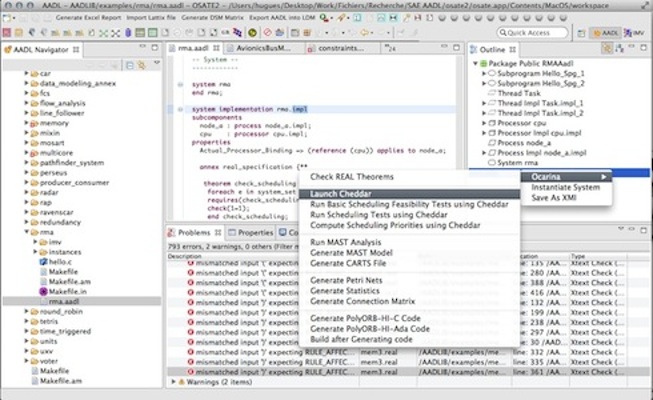Introduction
The OSATE2-Ocarina plugin brings all Ocarina’s features to OSATE2: code generation, generation of Petri nets, mapping of AADL models to scheduling analysis tools, and constraint analysis using REAL.
Installation
Since the release of OSATE 2.0.9, this plugin is now part of the distribution, there is no specific action required to install it. Ocarina should be installed and configured as explained below:
Configuration
The plugin can be configured from the OSATE2 Preferences panel. The plug-in preferences are located under OSATE Preferences/Ocarina.
Note: The plugin requires an external installation of
Ocarina. Simply pass the full path to Ocarina /bin directory.
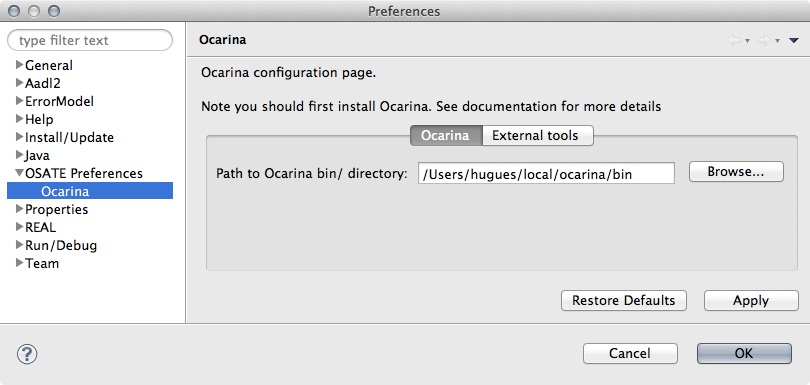
Usage
Right-click a system implementation in the Outline, then select Ocarina, and then the command to execute.
The output of the command (generated source code, etc.) is stored in
the ocarina_out folder in your project.